 Gold Abstract Analog Clock
Uploaded by:Jimking
Rating:★★★★☆
Update:2018-06-09
Gold Abstract Analog Clock
Uploaded by:Jimking
Rating:★★★★☆
Update:2018-06-09
1. Touch on the CENTER of the widget to activate the hotspot. 2. Touch on the edges of the widget to activate the Widget Options...
 Marvel Heroes Clock
Uploaded by:DaveBreck
Rating:★★★☆☆
Update:2018-06-09
Marvel Heroes Clock
Uploaded by:DaveBreck
Rating:★★★☆☆
Update:2018-06-09
1. Touch on the CENTER of the widget to activate the hotspot. 2. Touch on the edges of the widget to activate the Widget Options...
 XWClock 8
Uploaded by:Jimking
Rating:★★★★☆
Update:2018-06-09
XWClock 8
Uploaded by:Jimking
Rating:★★★★☆
Update:2018-06-09
Original designs by azya. 1. Touch on the CENTER of the widget to activate the hotspot. 2. Touch on the edges of the widget to activate the Widget Options...
 XWClock 7
Uploaded by:Jimking
Rating:★★★★☆
Update:2018-06-09
XWClock 7
Uploaded by:Jimking
Rating:★★★★☆
Update:2018-06-09
Original designs by azya. 1. Touch on the DIGITAL CLOCK of the widget to activate the hotspot. 2. Touch on the WEATHER ICON for the weather details screen 3. Touch on the edges of the widget to activate the Widget Options...
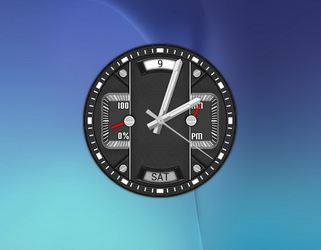 XWClock 6
Uploaded by:Jimking
Rating:★★★★☆
Update:2018-06-09
XWClock 6
Uploaded by:Jimking
Rating:★★★★☆
Update:2018-06-09
Original designs by azya. 1. Touch on the CENTER of the widget to activate the hotspot. 2. Touch on the edges of the widget to activate the Widget Options...
 XWClock 5
Uploaded by:Jimking
Rating:★★★★☆
Update:2018-06-09
XWClock 5
Uploaded by:Jimking
Rating:★★★★☆
Update:2018-06-09
Original designs by azya. 1. Touch on the CENTER of the widget to activate the hotspot. 2. Touch on the edges of the widget to activate the Widget Options...
 XWClock 4
Uploaded by:Jimking
Rating:★★★★☆
Update:2018-06-09
XWClock 4
Uploaded by:Jimking
Rating:★★★★☆
Update:2018-06-09
Original designs by azya. 1. Touch on the CENTER of the widget to activate the hotspot. 2. Touch on the edges of the widget to activate the Widget Options...
 XWClock 3
Uploaded by:Jimking
Rating:★★★★☆
Update:2018-06-09
XWClock 3
Uploaded by:Jimking
Rating:★★★★☆
Update:2018-06-09
Original designs by azya. 1. Touch on the CENTER of the widget to activate the hotspot. 2. Touch on the edges of the widget to activate the Widget Options...
 XWClock 2
Uploaded by:Jimking
Rating:★★★★☆
Update:2018-06-09
XWClock 2
Uploaded by:Jimking
Rating:★★★★☆
Update:2018-06-09
Original designs by azya. 1. Touch on the DIGITAL CLOCK of the widget to activate the hotspot. 2. Touch on the edges of the widget to activate the Widget Options...
 XWClock 1
Uploaded by:Jimking
Rating:★★★★☆
Update:2018-06-09
XWClock 1
Uploaded by:Jimking
Rating:★★★★☆
Update:2018-06-09
Original designs by azya. 1. Touch on the CENTER of the widget to activate the hotspot. 2. Touch on the edges of the widget to activate the Widget Options...